Introduction
Pantheon Autopilot is a feature of the Pantheon platform available to sites on the DIT Pantheon contract. Autopilot automatically detects, performs, and deploys updates for Drupal sites. Autopilot also features automated visual regression testing (VRT) to ensure that your site's user experience (UX) is consistent while securing your site and implementing new features.
Autopilot settings can be found from the left navigation of the Pantheon dashboard at pantheon.io
Autopilot defaults
By default, Autopilot updates the development environment of a site only, so that a site administrator can review any changes before pushing them up to the test environment and finally the live environment.
Using Autopilot to push changes to your live site
To set Autopilot to automatically promote changes that pass the visual regression tests to live, access the Autopilot section of the Pantheon dashboard, and find your site. From the right side 'Actions' dropdown, select 'Manage Autopilot Settings'. From the configuration page, change the "" to 'Live', and save your changes.
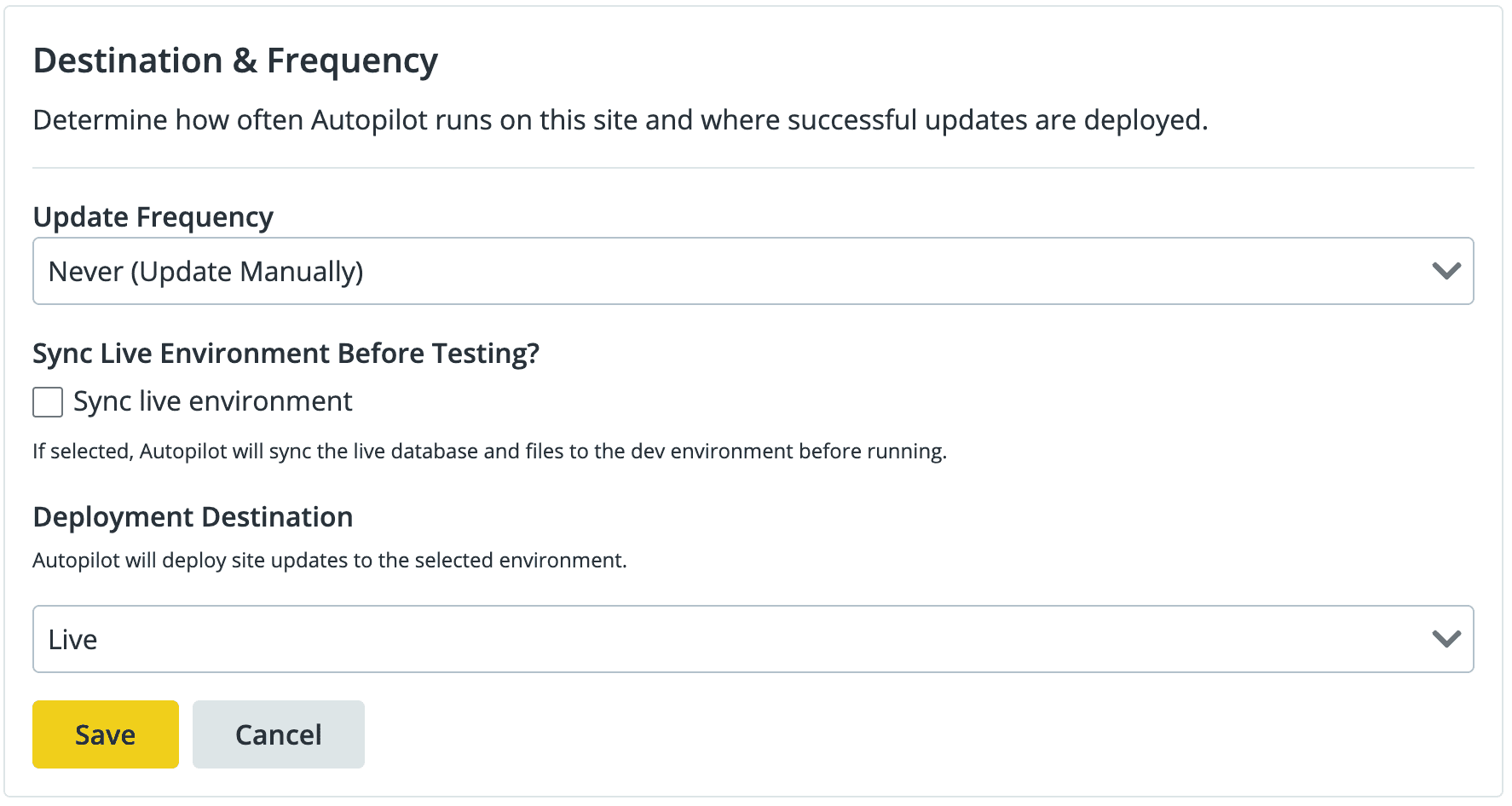
Please note that while the Autopilot visual regression testing should catch almost all update issues, there is a very small chance your live site could be affected by bypassing the manual review. If this happens, you can restore your site from daily backups from within the site dashboard, using the left subnav menu item 'backups'.
Autopilot permissions
Pantheon permissions are unfortunately not all that could be desired. If you as a site administrator do not see your site within the Autopilot section of the Pantheon dashboard, or if the dashboard presents you only with information about Autopilot, DIT will be able to help change your Autopilot settings for you. If you believe you should be able to see Autopilot settings but are unable to, please email drupal@umd.edu.