Configure TERPmail Using Apple Mail for Macintosh OS X 10.10 and above
- Open the Mail application.
- Click Mail in the top menu bar and select Accounts.
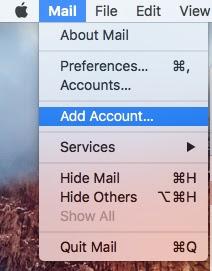
- The Internet Accounts window will open. Select Google.
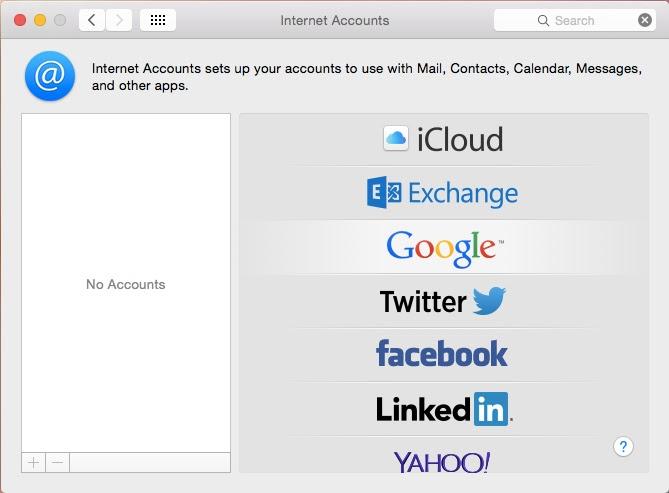
- The Choose a Mail account provider... window will open. Select Google and click Continue.
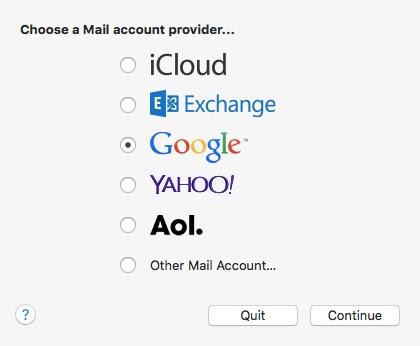
- Enter your TERPmail email address. Click Next.
- Enter your passphrase. Click Next.
- Select the applications to use with your TERPmail account, then click Done.
- Your TERPmail account is now set up in the Mail application and account contents will begin to sync. The sync may take a while depending on the amount of messages in your inbox.