A Media Access Control (MAC) address, also known as the Ethernet Hardware Address (EHA), is a 12-digit alphanumeric string assigned to network cards used to supply wired and wireless connections to networked and online services. To learn how to find the MAC address of an Amazon Fire TV stick, follow the steps listed below.
- From the Home screen navigate to Settings and press the Select button.
- Next scroll to the right and select Device.
- Navigate to About and press the Select button.
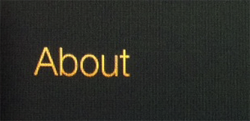
- Navigate to Network. The Mac address will be on the right hand side of the screen as a set of 12 numbers and letters in pairs. It may be listed as either Wi-Fi MAC Address or Ethernet MAC Address depending on your connection type.
NOTE: IF you get a Mac address not available message, try restarting your Fire Stick and router. Also ensure your Wi-Fi network is working properly and that the Fire Stick is connected to the correct network.